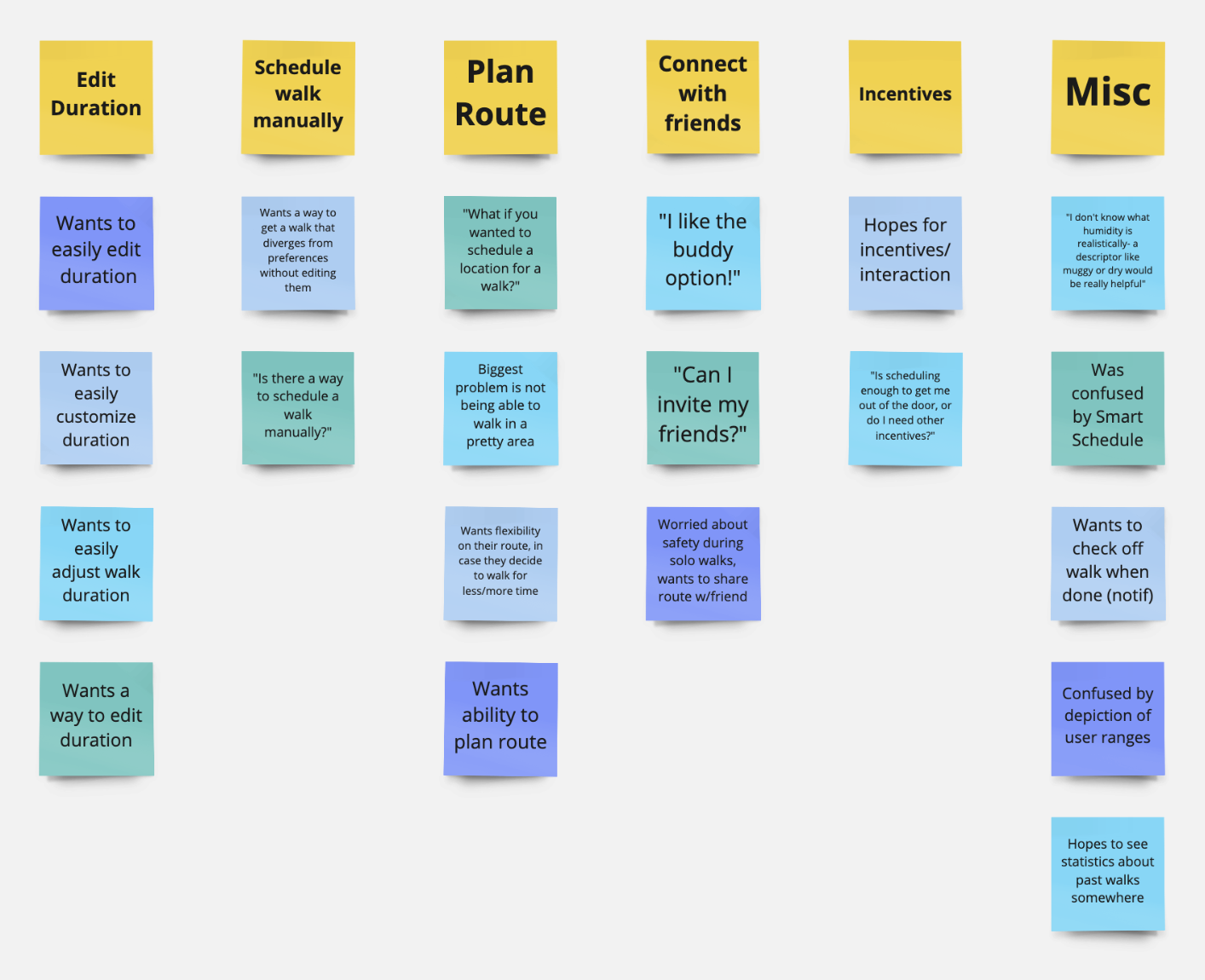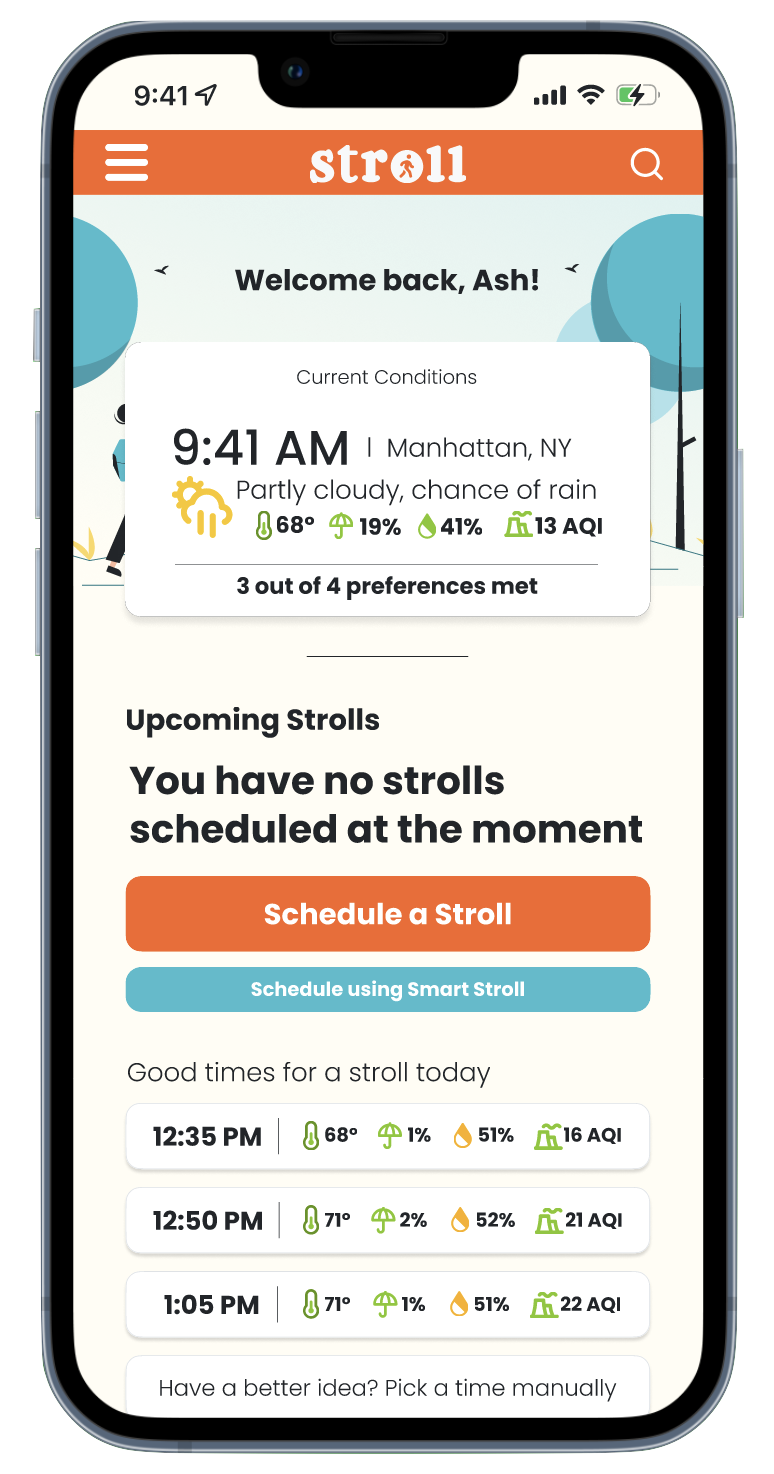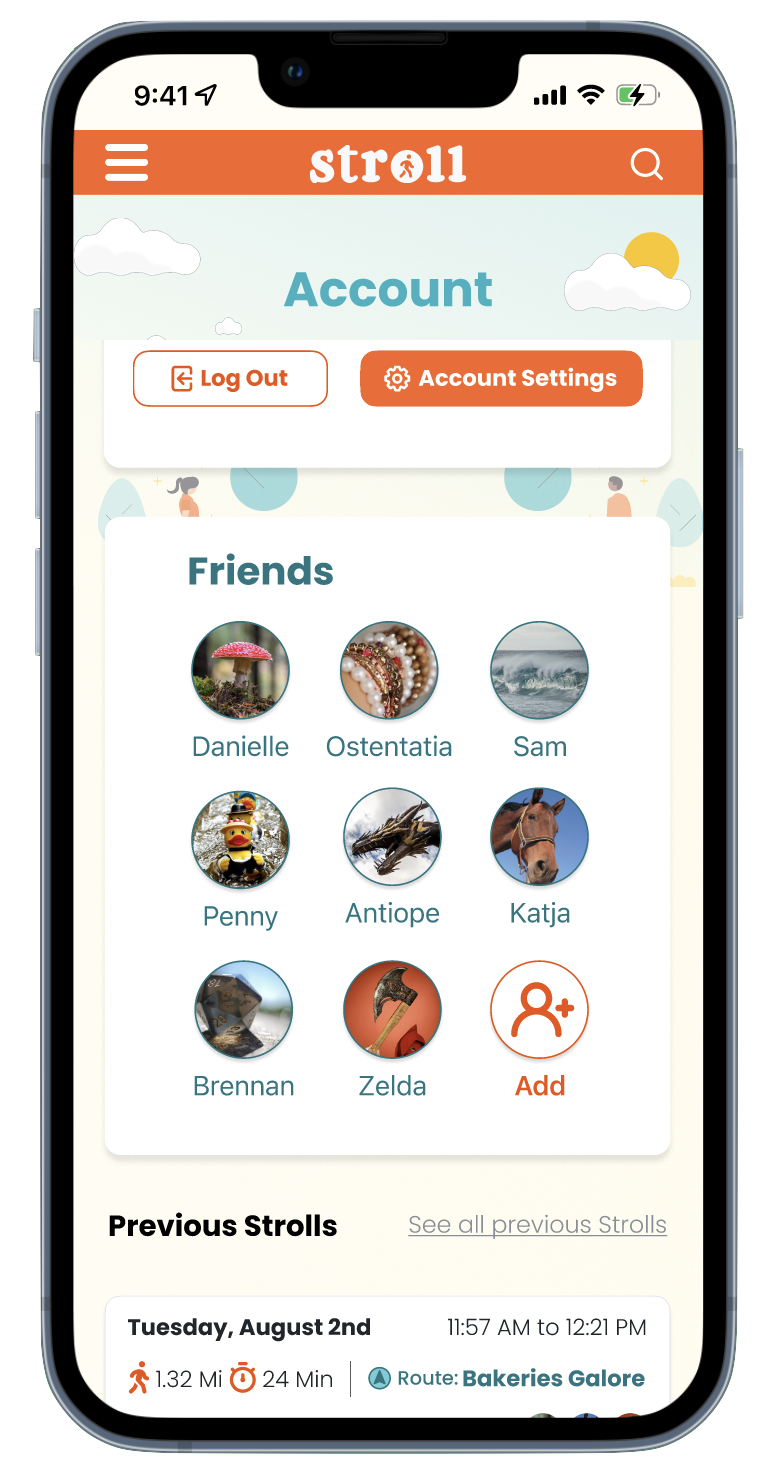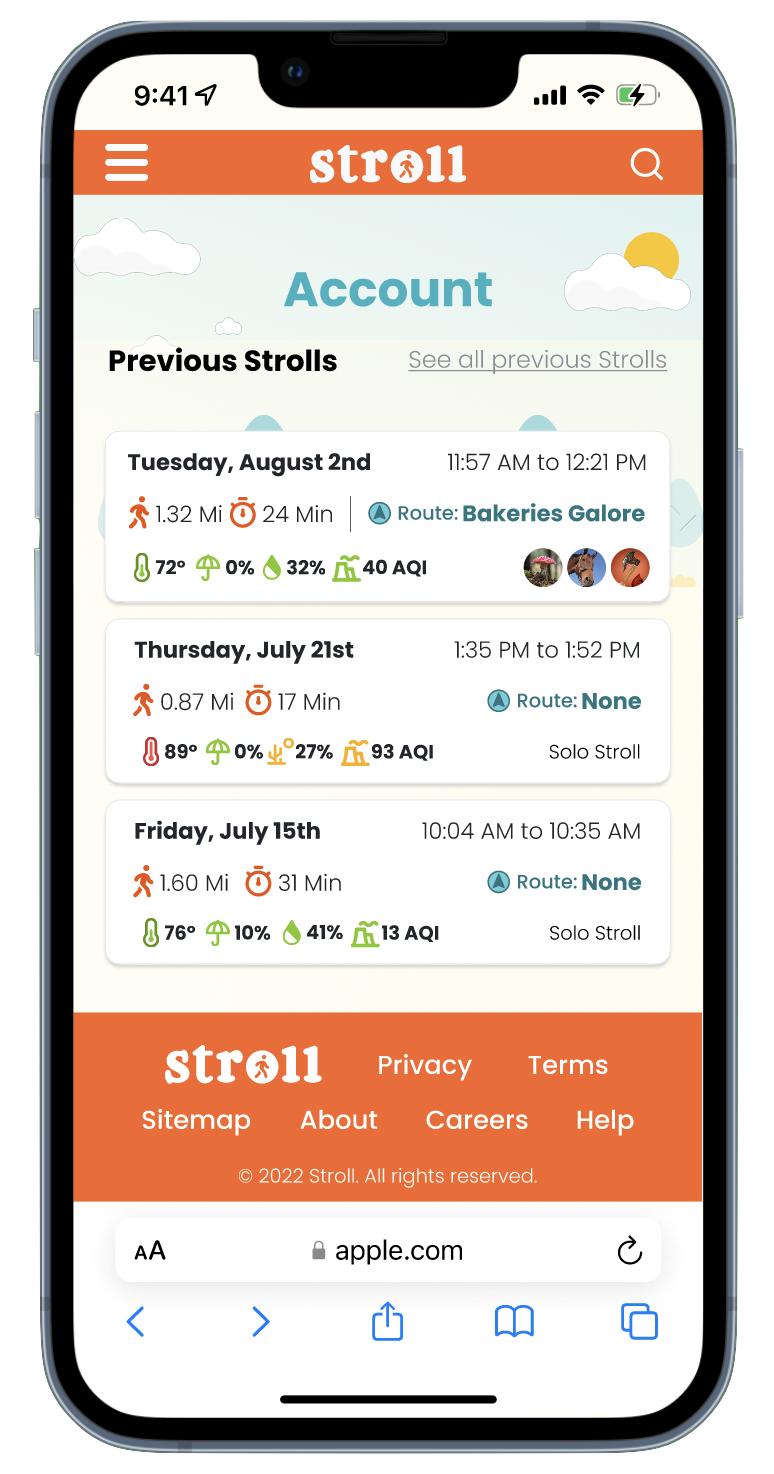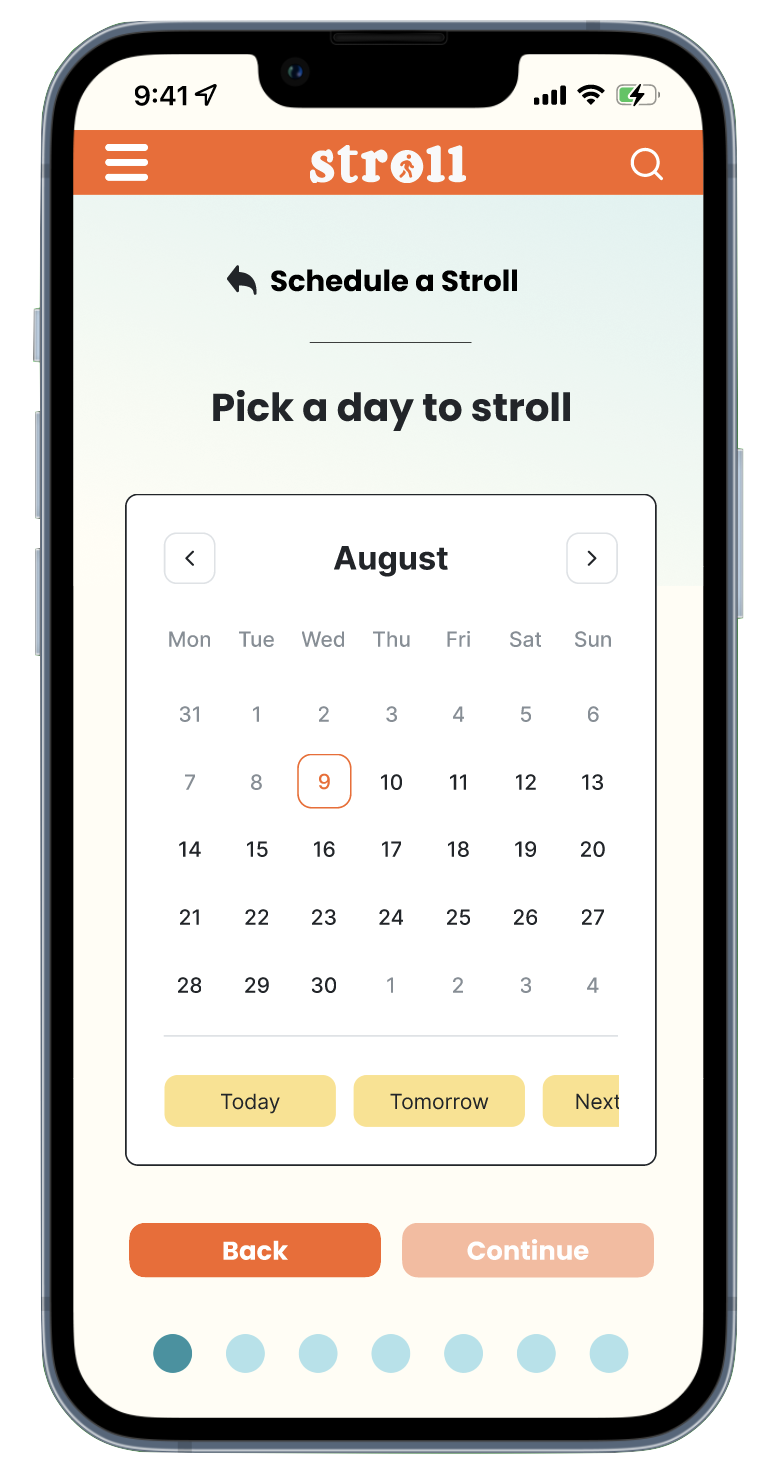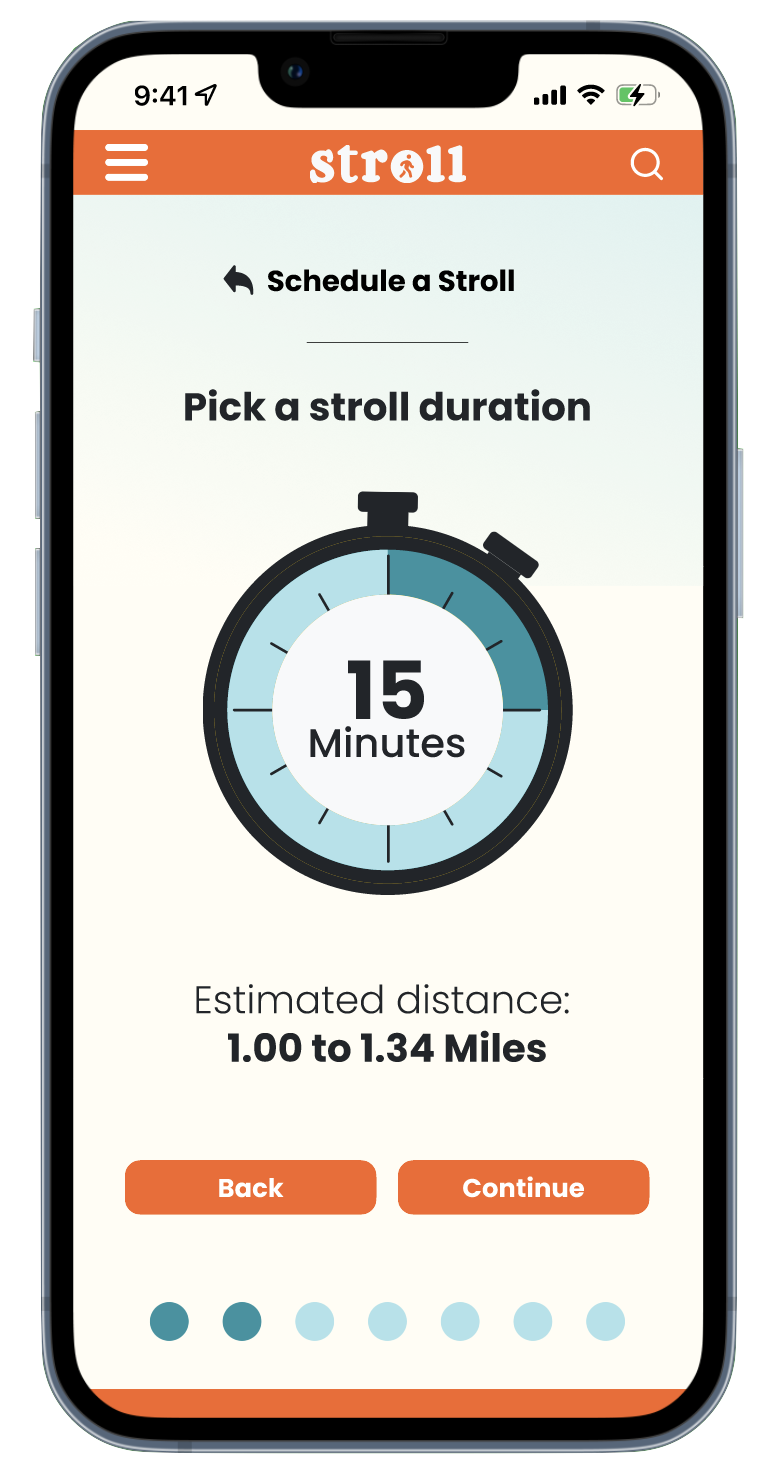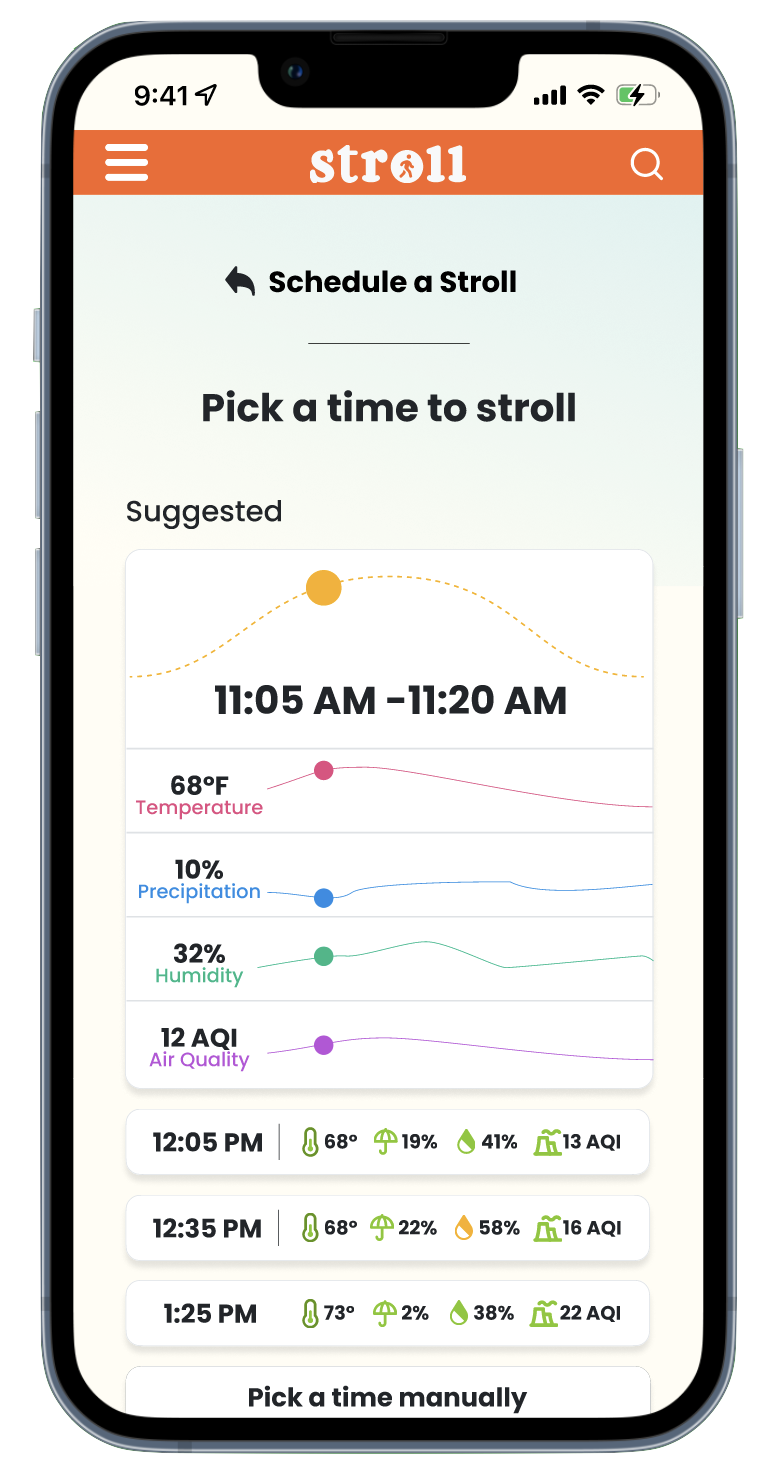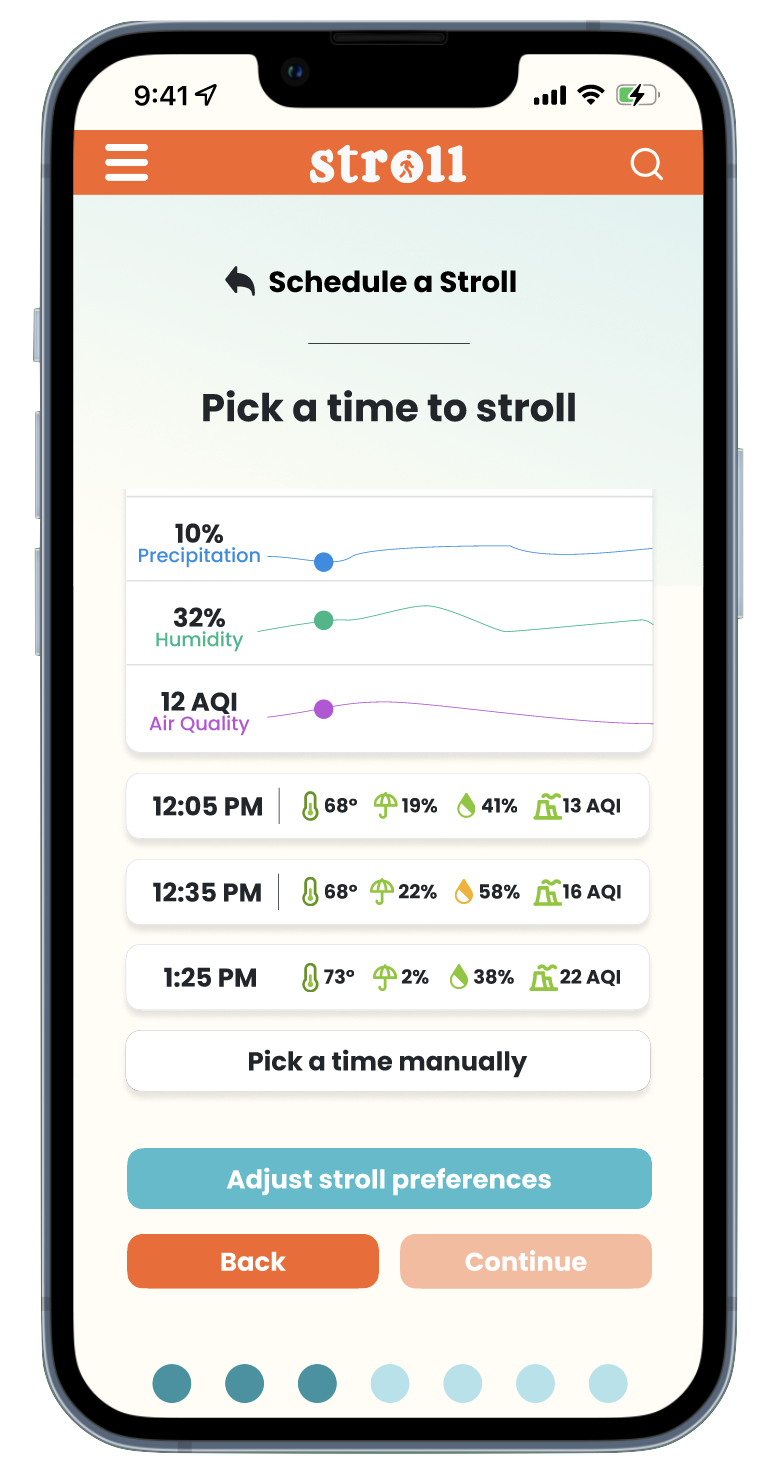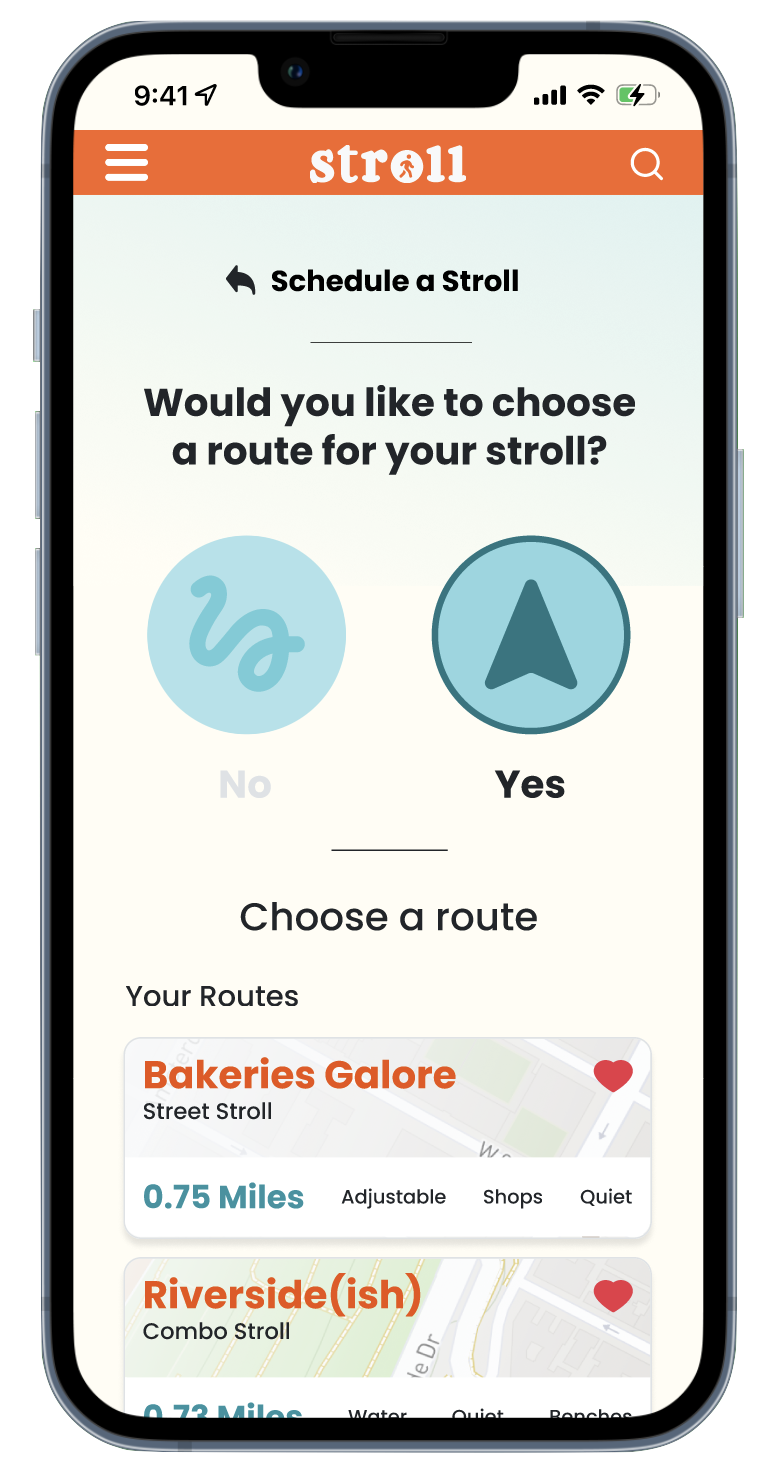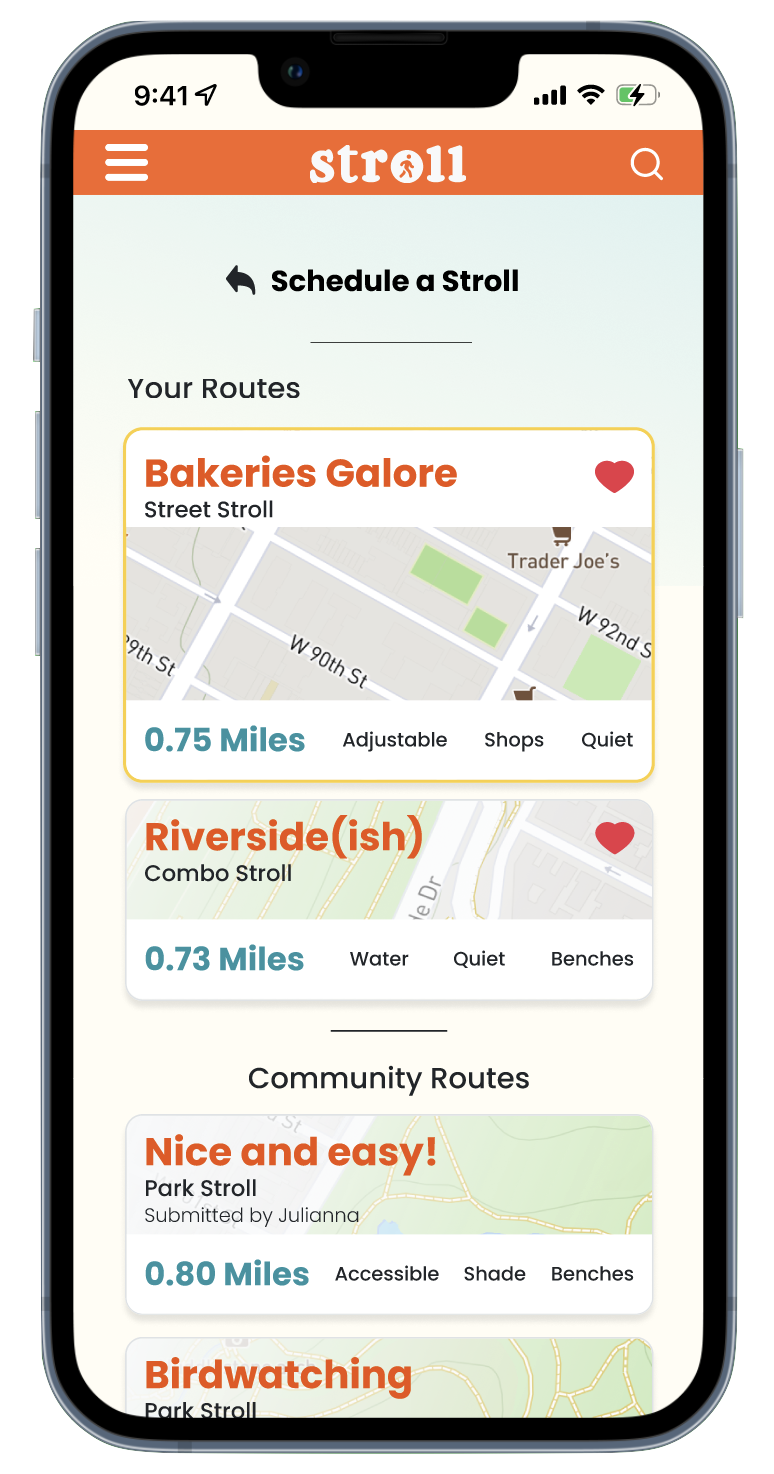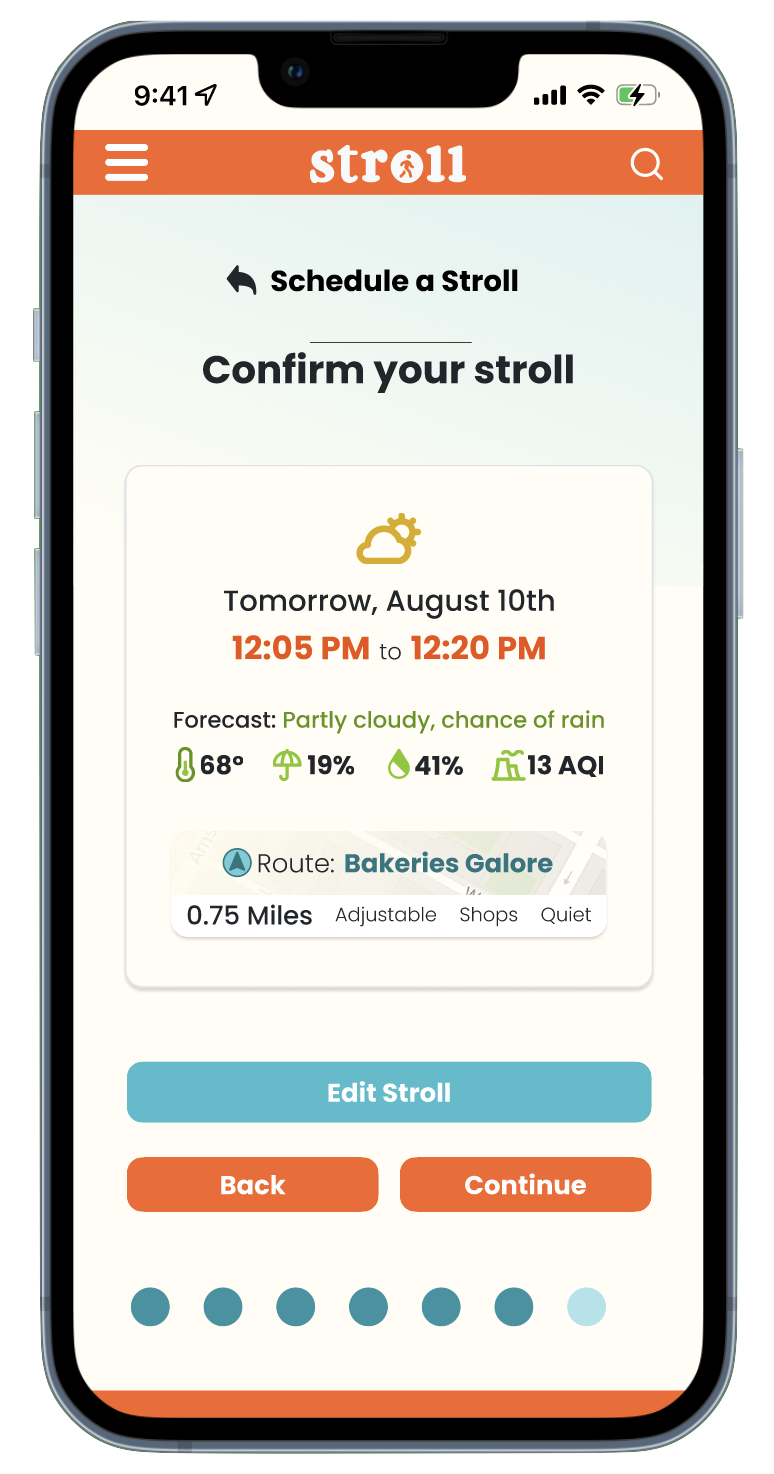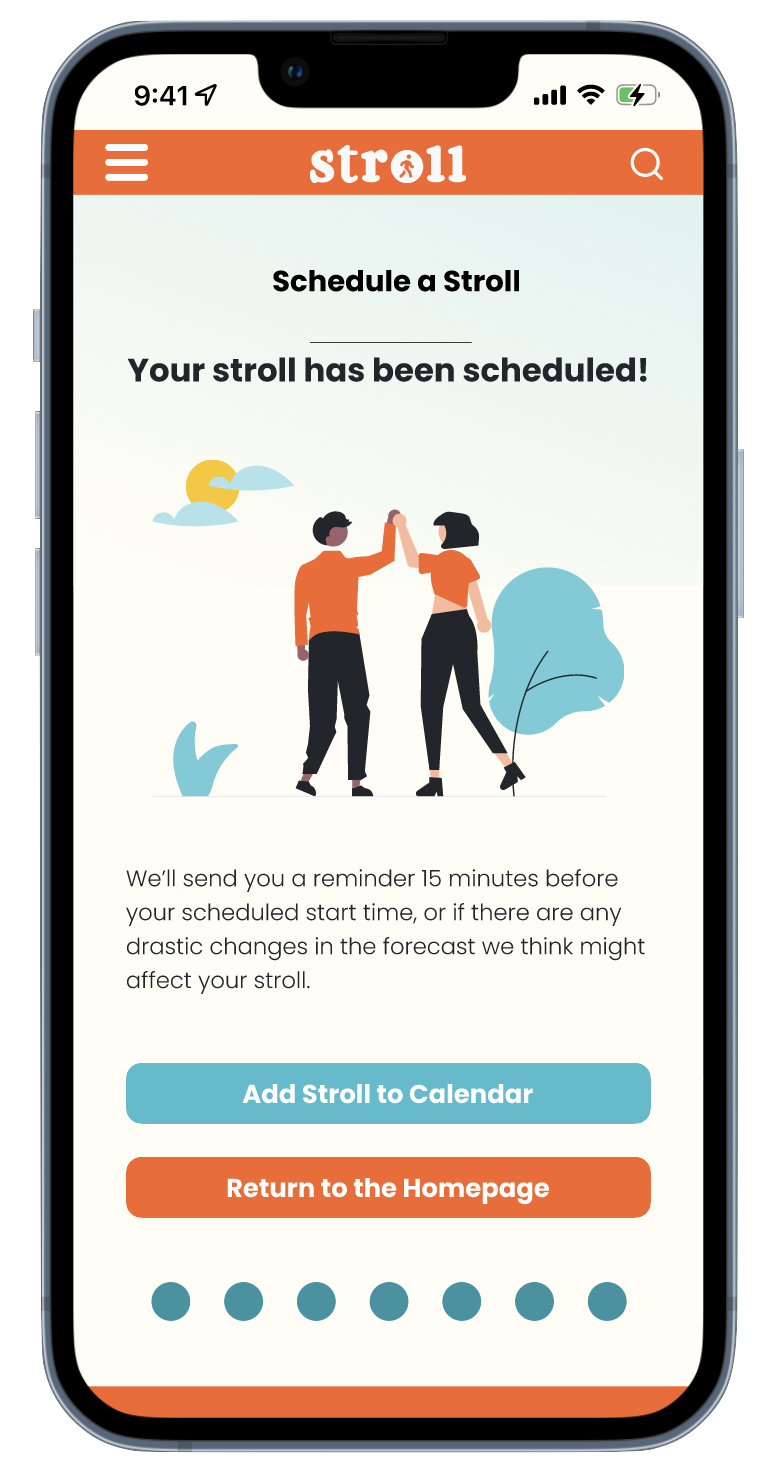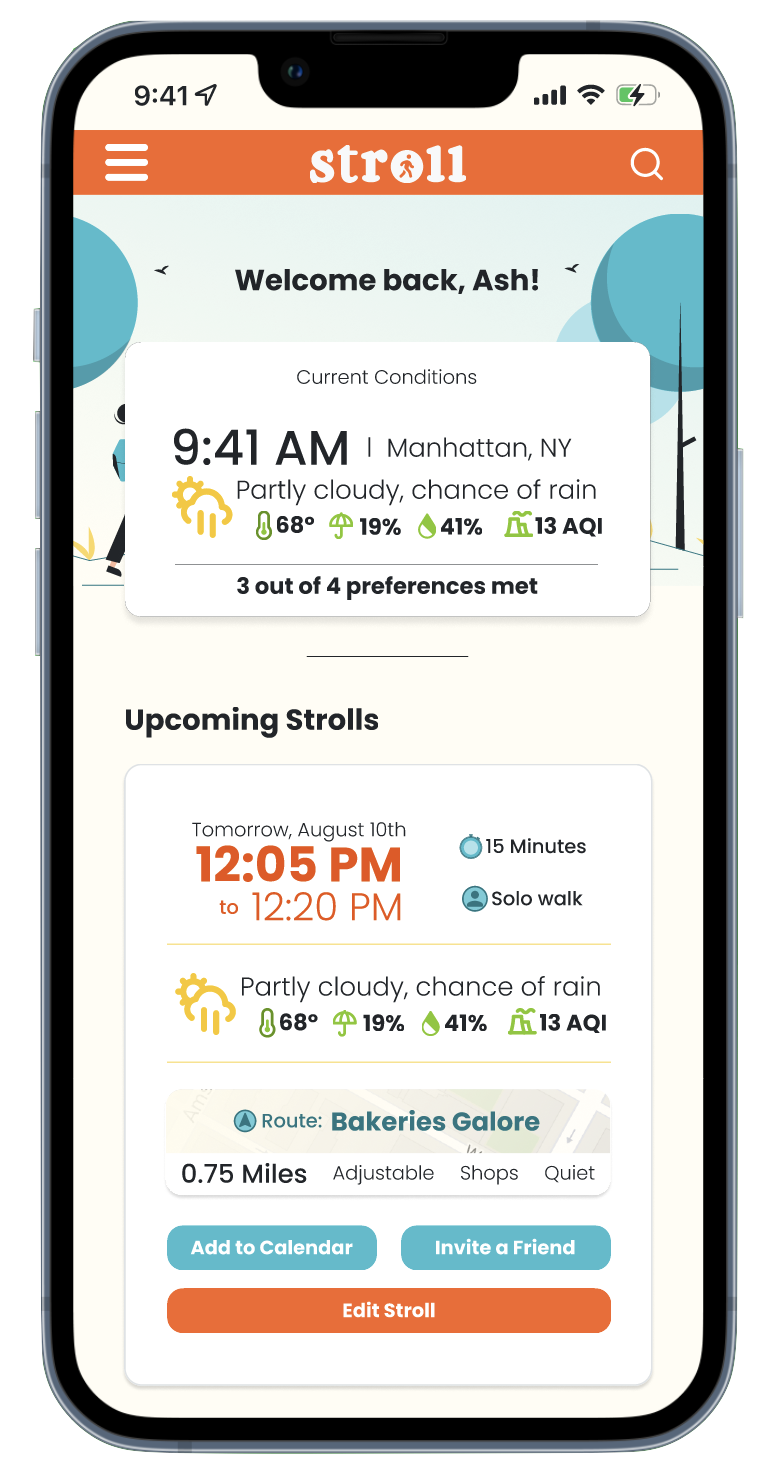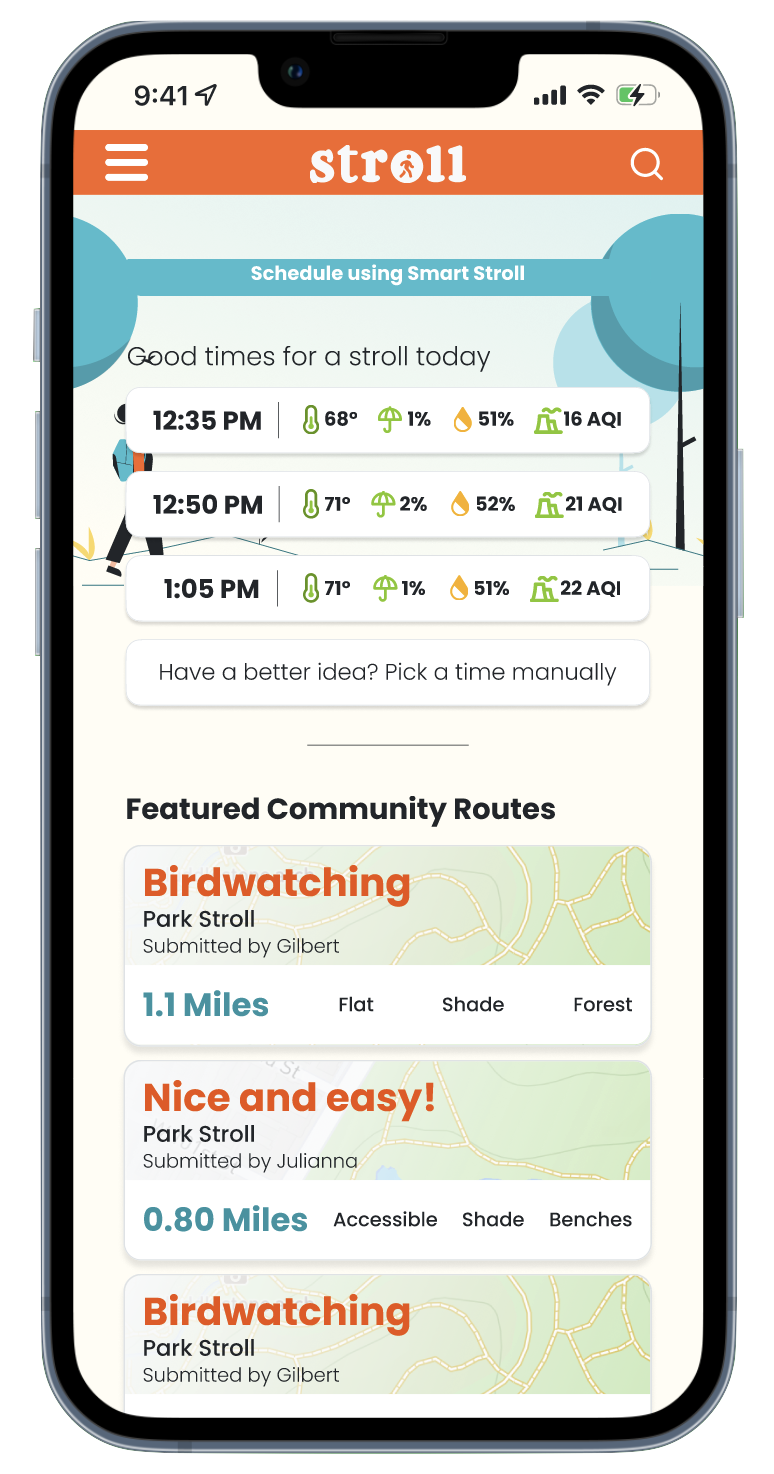Introduction
A mounting mental health crisis
With the rise in work from home workplaces and the ongoing pandemic, there is a public mental health crisis brewing. Social isolation and poor work/life boundaries are contributing to a rise in depression, which —in addition to being a debilitating mental illness in its own right— in turn becomes a risk factor for other health problems.
Luckily, there’s a simple and free way to help alleviate depression and isolation.
All you need is a pair of shoes
While these are serious problems that require care and treatment, studies have shown that simple exposure to sunlight (1), walking (2), and contact with other people can ease the effects of depression and isolation.
We already have the treatment: All that’s left is helping people out the door.
Background
The Product:
Stroll is a fictional app designed to help combat depression and isolation through walking.
The Goal:
Design a simple, low-effort way for users to schedule walks, both alone and with friends.
Understanding the User
In order to make sure there was a legitimate need for this product, I first conducted an anonymous online survey, which had 26 respondents. In the survey, I asked about habits regarding 3 main categories: walk frequency, considerations, and barriers.
Walk Frequency
73% of users go on walks less frequently than they want to
50% want to go on walks daily, but only 9% actually do
Considerations
100% consider temperature
96% consider precipitation
69% consider time of day
50% consider humidity
42% consider destination
27% consider air quality
Barriers
33% cite depression as a barrier to walking
32% cite forgetfulness as a barrier
32% cite work or other obligations making it difficult to find time
21% specifically cite working from home as a barrier
Additionally, I asked respondents about their current day-to-day social situation, specifically with regards to isolation. In doing so, I learned:
82% are at least partially work-from-home employees
68% find themselves unintentionally staying inside for 2 or more consecutive days “more often than average”
Pain Points
Based on the information received from the survey, I identified 3 pain points:
Forgetfulness
It’s easy to let hours pass you by unnoticed if you’re away from a window, absorbed in work tasks, or have an illness that affects your memory.
Depression
Depression drains you and leaves you with little to no energy. It’s hard to want to go outside when you’re tired and can’t see any reason to do so.
Scheduling
When every second of your day is structured according to your calendar, it can be difficult to find or justify taking time out of the day for self care. If something isn’t scheduled it’s not seen as a priority, and will almost always be brushed off in favor of other tasks.
Personas
Using the insights gained from my research, I developed two user personas.
App Development
Now that I had a good idea of who Stroll would be helping and what problems it would need to address, I got to work planning the core features of the app.
The main user flow of Stroll would prompt users to schedule a walk via notification, the frequency and timing of which would be up to the users. The user is then taken through a series of screens prompting them to choose various aspects of their stroll, and then notified 15 minutes (by default) before their scheduled start time.
Core Features
Stroll Preferences
Because nobody wants to go on a walk in 112º weather, Stroll Preferences are a range of various factors that determine suggested walk windows. Following results from the survey, the default factors consist of time of day, duration, temperature, chance of precipitation, humidity level, and air quality.
Each day when users open Stroll, they’ll be met with a list of times where their preferences are met (or the most number of preferences, if not all conditions are satisfied in a given day) and prompted to schedule a walk. Users can customize these from the sidebar at any time, and even disable or swap out factors to consider.
Users can also opt to be notified each morning of the prospective walk times, where they can schedule a walk with default preferences directly from the notification. This prompting aims to combat pain point 1, forgetfulness.
Smart Schedule
Smart Schedule is a feature that syncs with the user’s calendar, compares available time with user preferences in order to choose a stroll window, and then creates a calendar event— all with the touch of a button.
I decided upon Smart Schedule as a feature in order to address the third pain point, scheduling. When someone looks at their calendar and sees only the busy blocks of time, it can be difficult to feel like you have available time. It can be overwhelming, especially if you’re already stretched thin.
Smart Schedule finds the time and blocks it off for you, all you have to do is decide you want to go for a Stroll.
Invite Friends
Since Stroll aims to reduce isolation, I initially wanted to include a feature that would match users with one another to walk in person or while chatting virtually. However, in response to findings in my usability study and personal concerns regarding implementation, I opted to instead allow users to invite friends on Strolls.
If a user’s friend already has a Stroll account, they can be added to the user’s friend group via email or phone number, and invited on strolls from directly within the app. If a user wants to invite someone who isn’t a Stroll user, they can text or email their friend a link that will invite them to the stroll and the calendar event (if applicable), with the option to sign up for an account.
This feature also exists to combat pain point 2, depression. For many people who have depression, it can be much easier to accomplish things when they’re for or with other people. While adding friends to the equation makes it a more enjoyable activity, it also adds accountability to the equation, making it more likely users will complete scheduled strolls.
Ideation
Core features in hand, I started wireframing. Since Stroll would primarily be for mobile use, I started with mobile wireframes. I also sketched out some iterations for use on the Apple Watch, but opted to focus my efforts on mobile and desktop versions for the time being.
After stringing together the digital wireframes into a low-fidelity prototype, I conducted a usability study to determine where the designs needed to improve. The study revealed the following:
All users wanted an easy way to edit Stroll duration
All users wanted some way to plan a route for their Stroll
Most users wanted a way to connect with friends specifically
Some users wanted a way to schedule a Stroll that diverged from preferences without editing them
Some users hoped to see the inclusion of incentives or gamification
Prototyping
I modified the design to reflect the findings from the usability study, and after testing confirmed they were sufficient, I moved to high-fidelity prototypes.



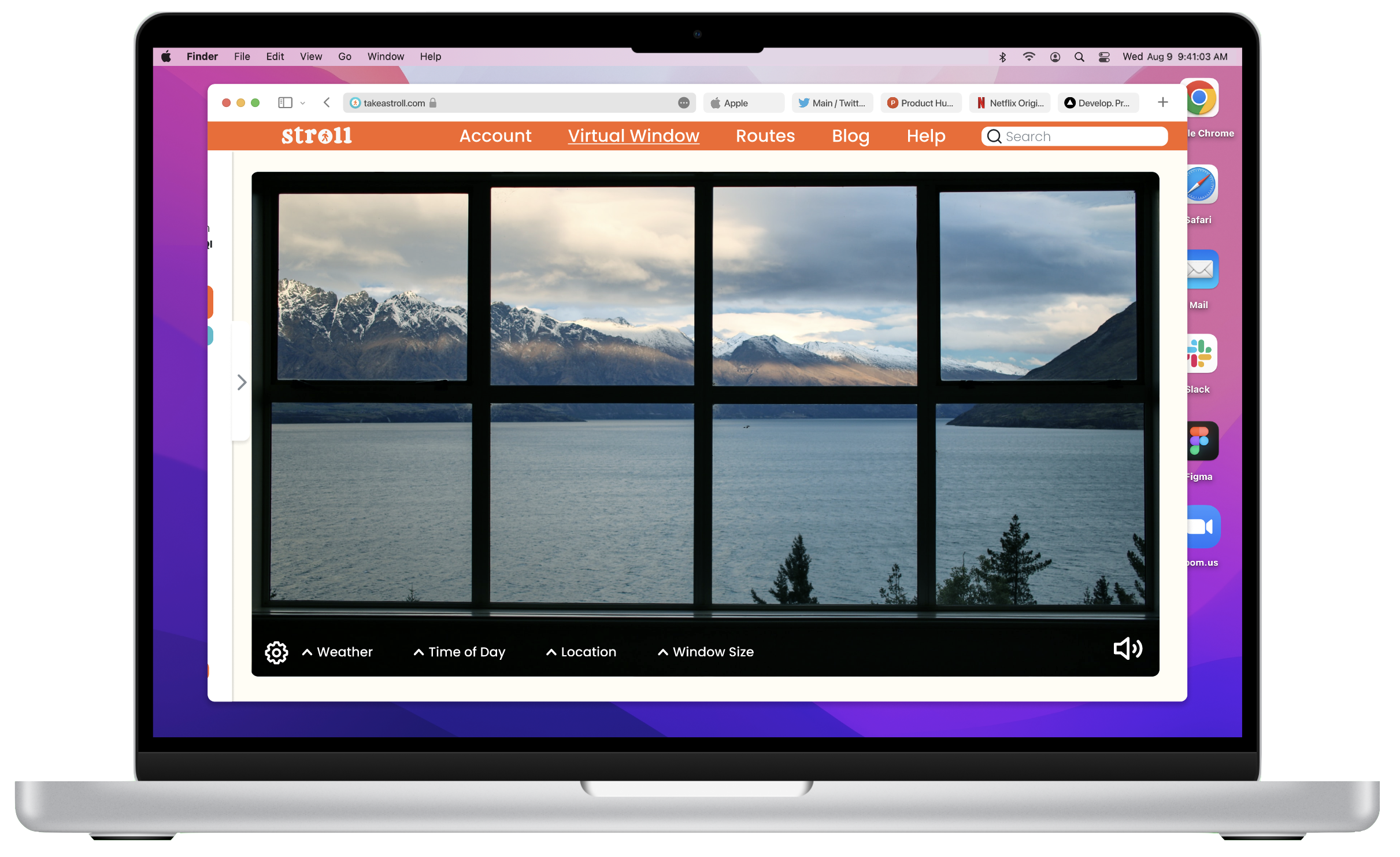
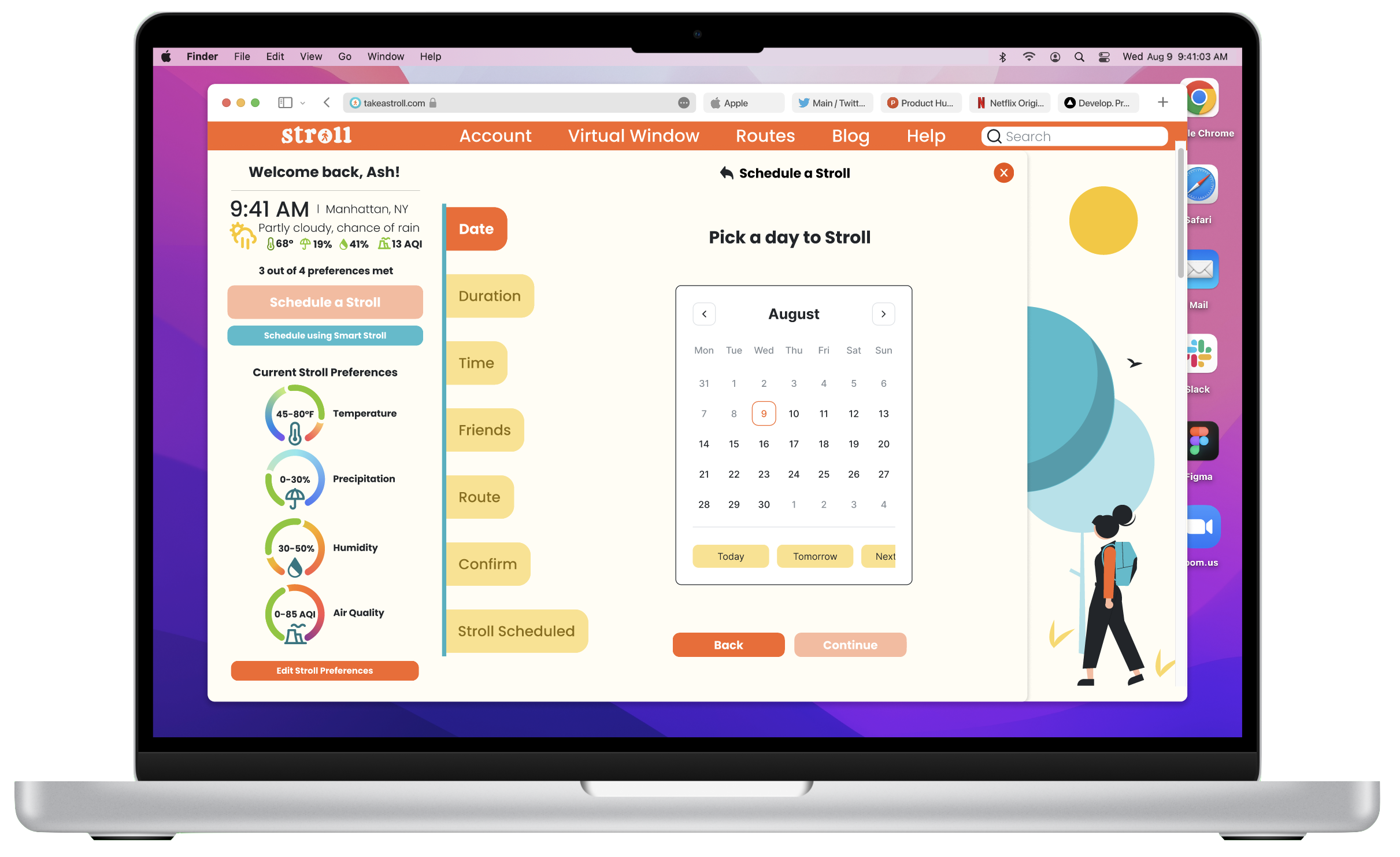
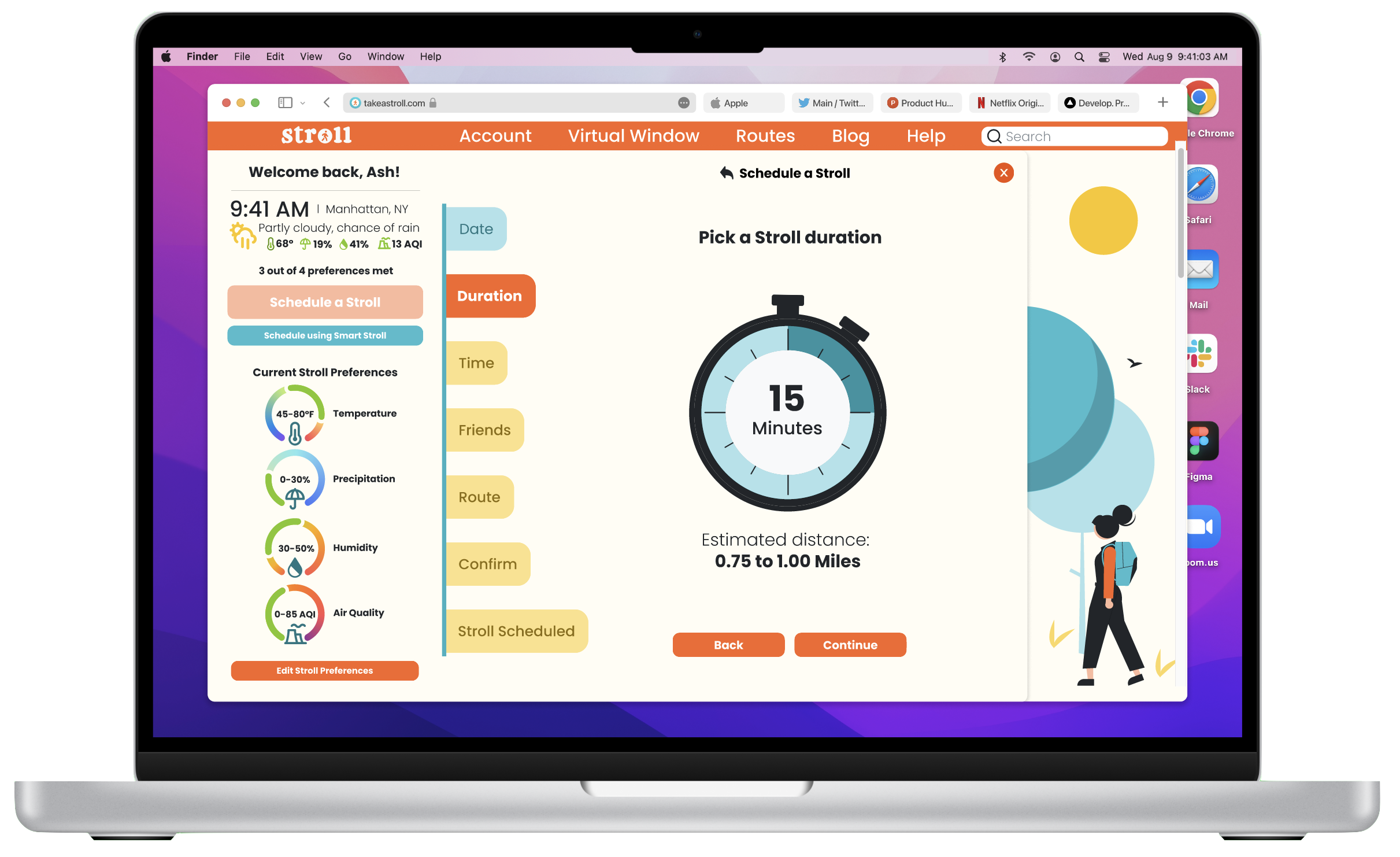
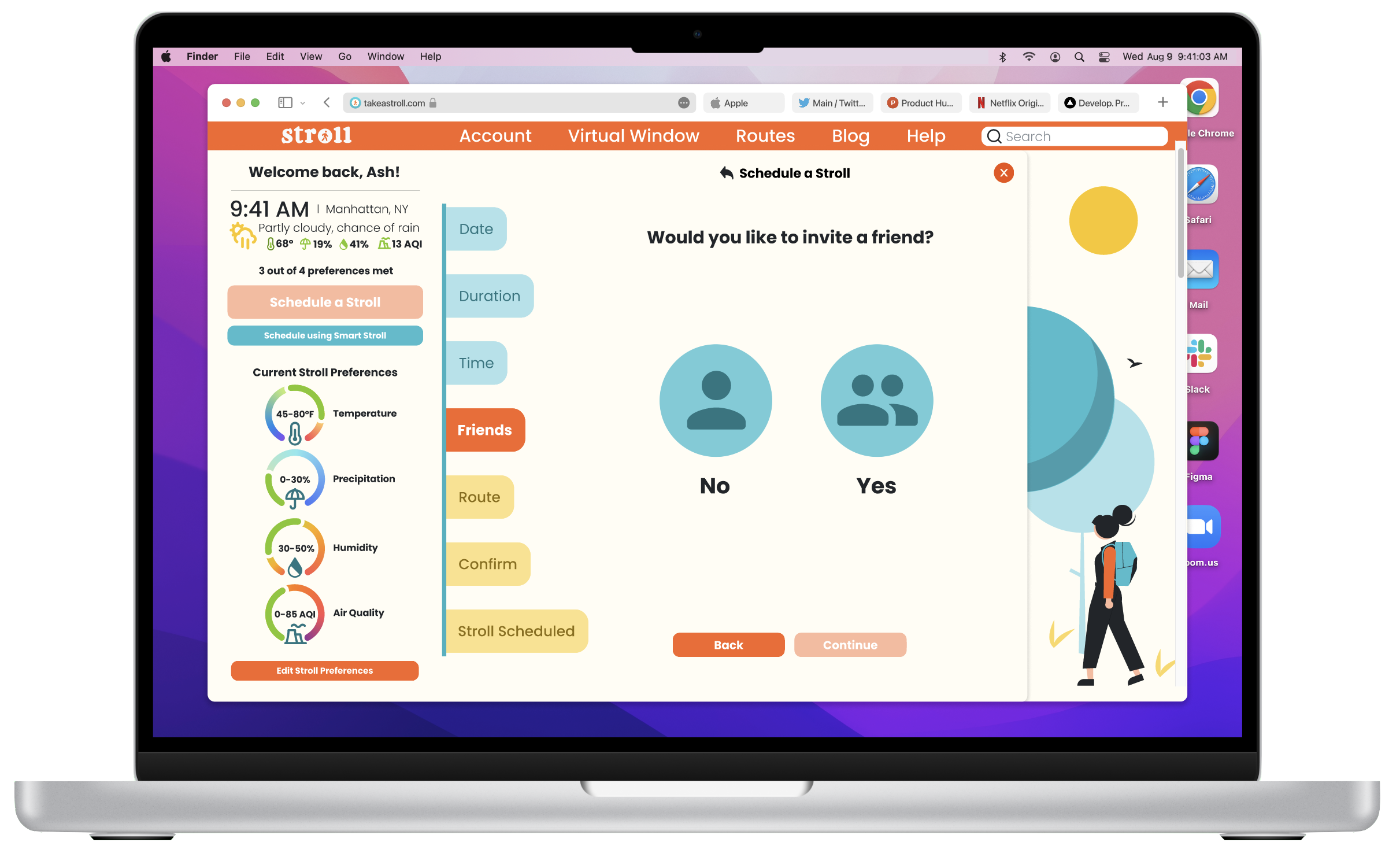

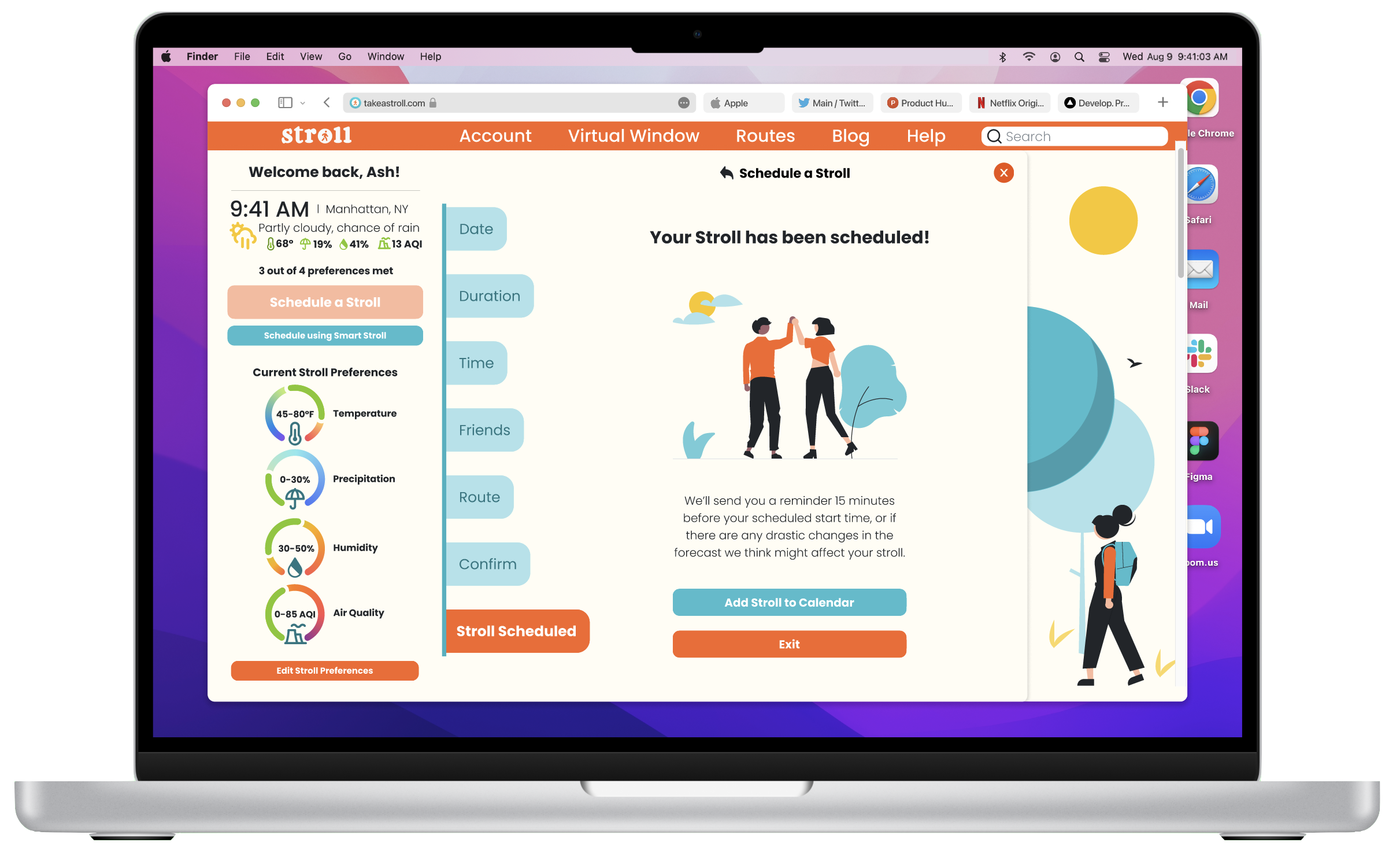
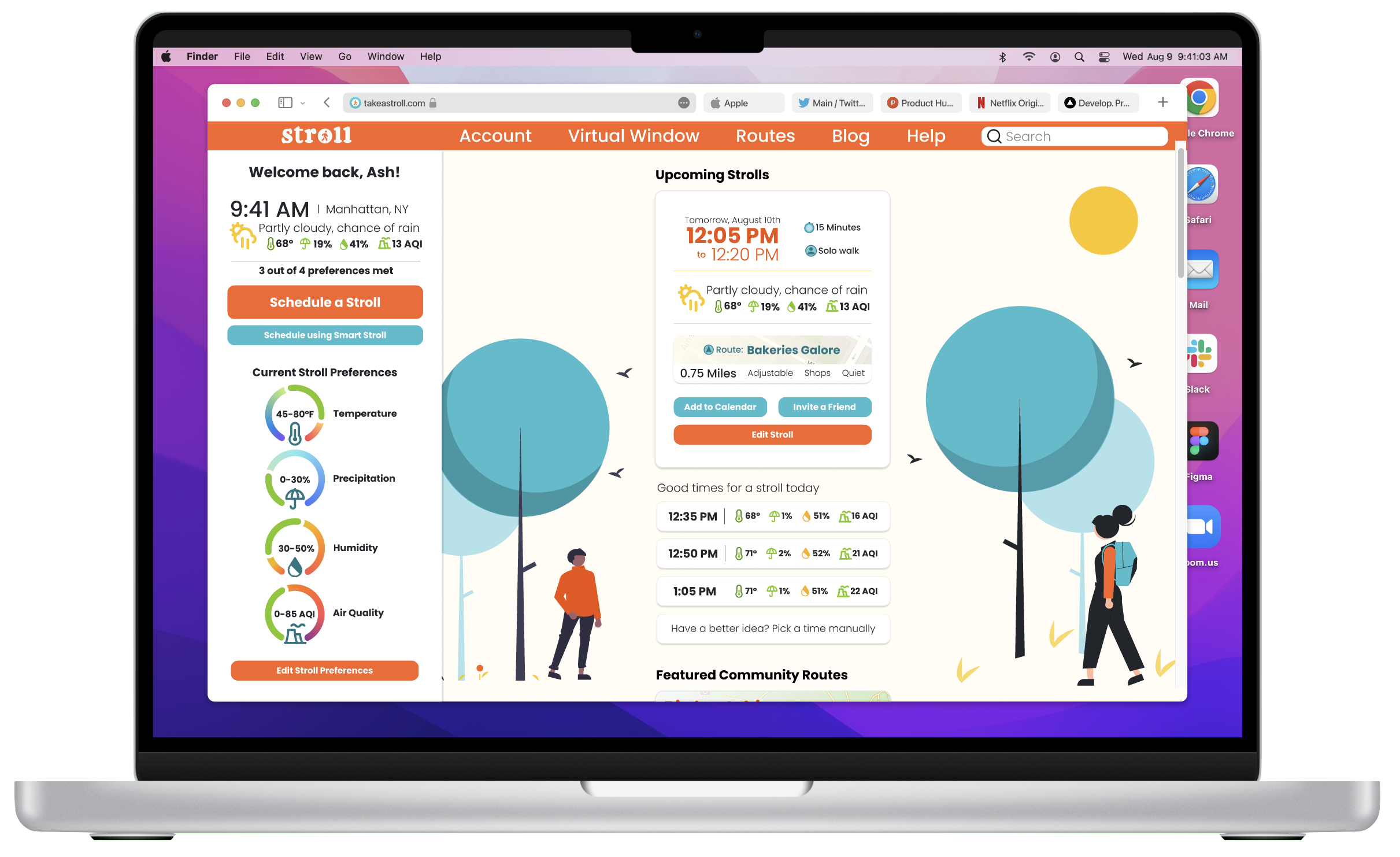
Branching Paths
Evey user is different, and so every user wants and needs different things. I talked to countless potential users during the development of this project, and much as I’d love to put every feature suggested into this app, it would be neither wise nor feasible.
Through the creation of Stroll, I really learned the importance of scope definition. What started off as a simple project (an app that reminds you to walk based on weather conditions) almost ballooned into a behemoth complete with gamification, route alerts, multi-app tie-ins, and more. There are a lot of features that have great potential (I’m looking at you, Plant Nanny tie-in) but for the time being they’ll have to stay in the realm of the hypothetical.
In the end, rather than try to walk all the trails in the forest, I decided to focus on the path below my feet.
This project was done for the Google UX Design Professional Certificate, completed through Coursera in summer 2022.
This training covered:
The design process from end-to-end
App and responsive web design
Information architecture development
Case study presentation